How to make a Hyperlink in telegram?
how to make a hyperlink in telegram without the help of bots?
- 255
- 2
- 13
- 1,305
- 2
- 8
- 7
-
1Use [@Bold](https://stackoverflow.com/a/39602062/5033247) to send message to urself and tap it to copy. – Smart Manoj Aug 04 '17 at 11:33
10 Answers
As of Telegram Desktop Version 3.1.1, You can format the your message like:
Create link:
Ctrl + K = this pops Create link field and auto fills selected text on Text
Other useful hotkeys:
Ctrl + B = Bold
Ctrl + I = Italic
Ctrl + U = Underline
Ctrl + Shift + S = Strikethrough
Ctrl + Shift + M = Monospace
Ctrl + Shift + N = Plain Text
Ctrl + Shift + X = Strikethrough
- 1,746
- 1
- 9
- 15
-
6How about the mobile version, please? Isn't there any way to do this without a bot on the mobile version of Telegram? And if not, what's the best bot for that please? – Franky Jan 15 '19 at 08:11
-
1@Franky, there is. you can see it [here](https://stackoverflow.com/a/58644077/3515141) – eta32carinae Feb 17 '20 at 20:33
-
-
On Telegram Desktop for macOS, the shortcuts differ. You can right-click a highlighted text, then hover over Transformations to see the available options:
- 1,303
- 13
- 19
On Telegram Desktop, use this hot key:
Ctrl+K
On iOS/iPadOS:
- Select the text.
- Tap on
Format. - Tap on
Link. - Paste the link.
On Android:
- Type your text.
- Select it.
- Click on
Create Linkfrom its options.
You can see these steps in this image:
- 2,444
- 1
- 14
- 31
- 473
- 4
- 12
You can make a hyperlink in Telegram by writing an URL and send the message. Using Telegram Bot APIs you can send a clickable URL in two ways:
Markdown:
[This is an example](https://example.com)
HTML:
<a href="https://example.com">This is an example</a>
In both cases you will have:
EDIT: In new version of Telegram clients you can do that, see above answers.
- 1,145
- 1
- 13
- 21
-
4In question he wrote "without bots", So i think it's impossible without bots – N1gthm4r3 May 14 '18 at 07:13
-
@N1gthm4r3 yes, it's impossible. But you can use the inline bot `@bold` with the Markdown syntax. – MarcoBuster May 15 '18 at 19:47
-
1
-
OK, how to add that bot to our groups? I looked at the page, but it's only talking about features. I didn't find a way to add that Telegram bot to groups to be able to use its features in there. :( – Franky Jan 15 '19 at 08:23
-
This doesn't actually work if the URL has special chars in it such as _ in odd numbers. telegram.error.BadRequest: Can't parse entities: can't find end of italic entity at byte offset 715 calling bot.sendMessage(chat_id=id, text=msg, parse_mode='MarkdownV2') – NoobTom May 25 '21 at 22:32
-
Step 1:Select the text you want to give to the hyperlink.

Step 2:Select the three dots at the above right corner.
Step 3: click create link from the options
Step 4: insert the url
Select ok then the link will be created
- 287
- 3
- 16
In the new desktop versions, you can add hyperlink by pressing ctrl + k and typing links.
- 755
- 1
- 11
- 23
My phone is xiaomi Redmi note 8 with MIUI 11.0.9 . There is no option for create hyperlink : So I use Telegram desktop or Telegram X for create hyperlink because Telegram X supports markdown. Type url and send message (in Telegram X) or there is an alternate way which is the easiest!
So I use Telegram desktop or Telegram X for create hyperlink because Telegram X supports markdown. Type url and send message (in Telegram X) or there is an alternate way which is the easiest!
Update
This way works for all phones!
Select the text using Word Editor and click in the three dots on the top right corner of the chat. It is usually used for accessing settings but if you select a text and click there, you can see Telegram's own Formatter!
- 535
- 4
- 18
-
1As of now (2020-10-08), this solution (and Markdown) also works on plain Telegram for Android (not only Telegram X). Thanks, it's very useful for MIUI users! – trolley813 Oct 08 '20 at 20:28
-
Try this link format: https://t.me/[YourUserName]
I was looking for such a thing, BUT with text in (like the one that WhatsApp got)
- 113
- 1
- 9
If you're using iOS and (still, after all these years) don't have the button to create a link you can use this shortcut to create a link with custom text.
URL is taken via "share" action, clipboard if the shortcut wasn't called via "share" menu or requested from user.
The result is put in the clipboard, you just have to paste it into telegram.
- 2,576
- 16
- 16
First make link with @bold bot . Then Copy text and paste it to remove "via @bold"
- 53
- 1
- 6