I created my own telegram channel and send broadcasts to my people. I saw that other people make clean hyperlinks in their message without showing the full URL.
I found that the syntax for this is [text](http://example.com), but it never works for me.
I know that I need to write this in markdown mode, but how do I turn on markdown mode when I send a message?