Clarification: an Emoji is merely a character in the Unicode Character space, so the present solution works for all characters, not just Emoji.
Synopsis
To know if a Unicode character (including an Emoji) is available on a given device or OS, run the unicodeAvailable() method below.
It works by comparing a given character image against a known undefined Unicode character U+1FFF.
unicodeAvailable(), a Character extension
private static let refUnicodeSize: CGFloat = 8
private static let refUnicodePng =
Character("\u{1fff}").png(ofSize: Character.refUnicodeSize)
func unicodeAvailable() -> Bool {
if let refUnicodePng = Character.refUnicodePng,
let myPng = self.png(ofSize: Character.refUnicodeSize) {
return refUnicodePng != myPng
}
return false
}
Discussion
All characters will be rendered as a png at the same size (8) as defined once in
static let refUnicodeSize: CGFloat = 8
The undefined character U+1FFF image is calculated once in
static let refUnicodePng = Character("\u{1fff}").png(ofSize: Character.refUnicodeSize)
A helper method optionally creates a png from a Character
func png(ofSize fontSize: CGFloat) -> Data?
1. Example: Test against 3 emoji
let codes:[Character] = ["\u{2764}","\u{1f600}","\u{1F544}"] // ❤️, , undefined
for unicode in codes {
print("\(unicode) : \(unicode.unicodeAvailable())")
}
2. Example: Test a range of Unicode characters
func unicodeRange(from: Int, to: Int) {
for unicodeNumeric in from...to {
if let scalar = UnicodeScalar(unicodeNumeric) {
let unicode = Character(scalar)
let avail = unicode.unicodeAvailable()
let hex = String(format: "0x%x", unicodeNumeric)
print("\(unicode) \(hex) is \(avail ? "" : "not ")available")
}
}
}
Helper function: Character to png
func png(ofSize fontSize: CGFloat) -> Data? {
let attributes = [NSAttributedStringKey.font:
UIFont.systemFont(ofSize: fontSize)]
let charStr = "\(self)" as NSString
let size = charStr.size(withAttributes: attributes)
UIGraphicsBeginImageContext(size)
charStr.draw(at: CGPoint(x: 0,y :0), withAttributes: attributes)
var png:Data? = nil
if let charImage = UIGraphicsGetImageFromCurrentImageContext() {
png = UIImagePNGRepresentation(charImage)
}
UIGraphicsEndImageContext()
return png
}
► Find this solution on GitHub and a detailed article on Swift Recipes.