Im trying to display .svg files in my web application using Visual Studio 2012, IIS Express v8.0 and ASP .NET Web Forms.
Things i already tried:
- Adding .svg extension to web.config
<staticContent> <remove fileExtension=".svg" /> <mimeMap fileExtension=".svg" mimeType="image/svg+xml" /> </staticContent>
- Adding .svg extension to C:\Users\UserName\Documents\IISExpress\config\applicationhost.config
<staticContent lockAttributes="isDocFooterFileName"> ... <mimeMap fileExtension=".svg" mimeType="image/svg+xml" /> ...
- Copy the URL of the image to the browser, and it's displaying fine.
 4. Publish the site under IIS, and it's displaying fine. Also, we have a developer using Visual Studio 2013 and it's displaying fine using IIS Express v8.5.
4. Publish the site under IIS, and it's displaying fine. Also, we have a developer using Visual Studio 2013 and it's displaying fine using IIS Express v8.5.
Im adding the .svg as icons, using a span element with a class that has as background with url of the file, so i can't use this solution: SVG files in VS2012
This is the style of class added to the span:
background: transparent url(images/svg/reports.svg) no-repeat scroll 0px 0px;
What's happening?