I have a asp.net project with a html file(Html 5). I am trying to set the SVG as background of my body tag using the CSS 3. I have my file like this.
In my Style.css.
when i double click and open the html file. i can see the body filled with SVG, but this is not working when i debug with VS 2010.
This is what i got when i debug the html using the vs 2010.
Is any thing i missed here ? how to fix this ?