Based on my last question - I downloaded Android Studio (without the SDK) 2.2.3.0 from this link (https://dl.google.com/dl/android/studio/install/2.2.3.0/android-studio-ide-145.3537739-windows.exe).
Then I downloaded the Android SDK from this link (https://dl.google.com/android/repository/tools_r25.2.3-windows.zip).
I extracted the Android SDK to "C:\androidsdk" , and now the "androidsdk" folder contains a folder called "tools". and inside this "tools" there's a lot of files.
When I open Android Studio, it already download the SDK. So I disconnect the internet and open Android Studio again. Now I choose the SDK path manually, which is "C:\androidsdk" .. here is the problem, I get:
Target folder is neither empty nor does it point to an existing SDK installation.
So, I selected the path as "C:\androidsdk\tools" instead of that and I get the same problem.