I am using facet_grid() to plot multiple plot divided per groups of data. For each plot, I want to add in the corner the highest value of the Y axis. I've tried several hacks but it never gives me the expected results. This answer partially helps me but the value I want to add will constantly be changing, therefore I don't see how I can apply it.
Here is a minimal example, I'd like to add the red numbers on the graph below:
library(ggplot2)
data <- data.frame('group'=rep(c('A','B'),each=4),'hour'=rep(c(1,2,3,4),2),'value'=c(5,4,2,3,6,7,4,5))
ggplot(data,aes(x = hour, y = value)) +
geom_line() +
geom_point() +
theme(aspect.ratio=1) +
scale_x_continuous(name ="hours", limits=c(1,4)) +
scale_y_continuous(limits=c(1,10),breaks = seq(1, 10, by = 2))+
facet_grid( ~ group)
Thanks for your help!