I already suspect it is not possible and likely to be hardcoded, requiring modification of the Inno Setup source code, however Inno Setup is extremely flexible, so maybe there is a way?
Is it possible to change what is displayed in the Windows Task Manager Description field for Setup.tmp that runs with Setup.exe, from 'Setup\Uninstall' to something else?
I have already checked if this is one of the default messages that can be modified.
If not possible directly in Inno Setup, as I suspect, would modifying the resources with something like Resource Hacker or Resource Tuner make this possible? Alternatively, is there another esoteric way of doing this without modifying the Inno Setup source code?