I'm using Inno Setup 5, and to enbody an customizable .exe file, it's name is changed in the [Files] section using the parameter DestName. But, we're talking about an .exe file.
I noticed that when it's running, the name in Task Manager is the old file name, the DestName parameter only changes it's actual name, not the file Description, which is shown in Task Manager. Somebody has had any experience like this?
I'm using Windows 10, running as administrator (if makes any difference).