I'm trying to make my unit tests work again for two days now, every time that I try to run them I get this error:
Process finished with exit code 1
Class not found: "XXXXX.XXXXX.XXXXX.XXX"Empty test suite.
This happens trying to run both the test class, or just the methods. I've tried to clean all the test configurations and rebuild the project. Furthermore, I was able to find other people having the same problem, therefore, the proposed solutions were not effective to fix my issue.
This is my gradle file:
apply plugin: 'com.android.application'
android {
compileSdkVersion 25
buildToolsVersion '25.0.1'
defaultConfig {
applicationId "XXXXXXXXXX"
minSdkVersion 19
targetSdkVersion 25
versionCode 1
versionName "1.0.0"
multiDexEnabled true
}
buildTypes {
debug {
minifyEnabled false
proguardFiles getDefaultProguardFile('proguard-android.txt'), 'proguard-rules.pro'
}
release {
minifyEnabled true
proguardFiles getDefaultProguardFile('proguard-android.txt'), 'proguard-rules.pro'
}
}
compileOptions {
sourceCompatibility JavaVersion.VERSION_1_8
targetCompatibility JavaVersion.VERSION_1_8
}
dataBinding {
enabled = true
}
}
buildscript {
repositories {
maven { url 'https://maven.fabric.io/public' }
}
dependencies {
// The Fabric Gradle plugin uses an open ended version to react
// quickly to Android tooling updates
classpath 'io.fabric.tools:gradle:1.+'
}
}
buildscript {
repositories {
mavenCentral()
}
dependencies {
classpath 'me.tatarka:gradle-retrolambda:3.4.0'
}
}
apply plugin: 'io.fabric'
apply plugin: 'me.tatarka.retrolambda'
ext {
supportLibVersion = '25.1.0' // variable that can be referenced to keep support libs consistent
jomlVersion = '1.8.4'
}
repositories {
jcenter()
maven { url 'https://maven.fabric.io/public' }
}
dependencies {
compile fileTree(include: ['*.jar'], dir: 'libs')
testCompile 'junit:junit:4.12'
compile "com.android.support:appcompat-v7:${supportLibVersion}"
compile "com.android.support:design:${supportLibVersion}"
compile "com.android.support:recyclerview-v7:${supportLibVersion}"
compile "com.android.support:cardview-v7:${supportLibVersion}"
compile "com.android.support:support-v4:${supportLibVersion}"
compile('com.crashlytics.sdk.android:crashlytics:2.6.5@aar')
{
transitive = true;
}
compile project(':circular-slider')
compile project(':gpuimage-plus')
compile 'de.hdodenhof:circleimageview:2.1.0'
compile 'net.protyposis.android.mediaplayer:mediaplayer:4.2.2-rc1'
compile 'net.protyposis.android.mediaplayer:mediaplayer-dash:4.2.2-rc1'
compile 'com.google.code.gson:gson:2.7'
compile 'com.squareup.retrofit2:retrofit:2.1.0'
compile 'com.squareup.retrofit2:converter-gson:2.1.0'
compile 'com.writingminds:FFmpegAndroid:0.3.2'
compile 'com.makeramen:roundedimageview:2.3.0'
compile 'io.reactivex:rxjava:1.2.4'
compile 'io.reactivex:rxandroid:1.2.1'
compile 'com.minimize.android:rxrecycler-adapter:1.2.2'
compile "org.joml:joml:${jomlVersion}"
provided 'org.glassfish:javax.annotation:10.0-b28'
compile 'org.jetbrains:annotations-java5:15.0'
compile 'com.annimon:stream:1.1.3'
testCompile 'org.mockito:mockito-core:1.10.19'
testCompile 'org.powermock:powermock-api-mockito:1.6.5'
testCompile 'org.powermock:powermock-module-junit4-rule-agent:1.6.5'
testCompile 'org.powermock:powermock-module-junit4-rule:1.6.5'
testCompile 'org.powermock:powermock-module-junit5:1.6.5'
compile 'com.google.android.gms:play-services-appindexing:8.4.0'
compile 'com.android.support:multidex:1.0.1'
}
And the beginning of the class with the tests:
@PrepareForTest({XXXXXX.class, XXXXXX.class, XXXXXX.class, XXXXXX.class})
@RunWith(PowerMockRunner.class)
public class VideoPlayerModelUnitTest {
Thanks!
Update
I was able to fix partially the problem by changing the references in my AndroidMaifest file.
Therefore, changing the references from:
<activity android:name="com.myapp.MusicSelector.MusicSelectorActivity"/>
To:
<activity android:name=".MusicSelector.MusicSelectorActivity"/>
However, I can't create new tests or even rename my tests methods. For example, if I rename from:
@Test
public void testVideoListToTimedClips() throws Exception {
to:
@Test
public void testVideoListToTimedClips2() throws Exception {
I get the error:
java.lang.Exception: No tests found matching Method testVideoListToTimedClips2(io.collect.collect.functional.VideoPlayerModelIntegrationTest) from org.junit.internal.requests.ClassRequest@15eb5ee5
Update 2
Trying things out, seems like Android Studio is keeping the reference to the an old version of the tests.
I changed the name of the test method from testVideoListToTimedClips to testVideoListToTimedClips2 resulting in a test class like that:
@PrepareForTest({VideoPlayerModel.class, MediaPlayer.class, Common.class})
@RunWith(PowerMockRunner.class)
public class testVideoPlayerModelIntegration {
@Test
public void testVideoListToTimedClips2() throws Exception {
And when I run the test class, Android Studio runs the old method: