I show the following example to use QWebInspector in PyQt5 version 5.7.1
from PyQt5.QtCore import QUrl
from PyQt5.QtWebKit import QWebSettings
from PyQt5.QtWebKitWidgets import QWebView, QWebInspector
from PyQt5.QtWidgets import QApplication, QSplitter, QVBoxLayout, QWidget
class Window(QWidget):
def __init__(self, parent=None):
QWidget.__init__(self, parent=parent)
self.view = QWebView(self)
self.view.settings().setAttribute(
QWebSettings.DeveloperExtrasEnabled, True)
self.inspector = QWebInspector()
self.inspector.setPage(self.view.page())
self.inspector.show()
self.splitter = QSplitter(self)
self.splitter.addWidget(self.view)
self.splitter.addWidget(self.inspector)
layout = QVBoxLayout(self)
layout.addWidget(self.splitter)
if __name__ == '__main__':
import sys
app = QApplication(sys.argv)
window = Window()
window.view.load(QUrl('http://www.google.com'))
window.show()
sys.exit(app.exec_())