I am developing Xamarin forms app. I am not able to deploy app in nexus 6p( phone is not listed in device list ). Tried below steps, still phone is not detected.
- I have installed Google USB Driver using Android SDK manager.
- I have downloaded usb driver for nexus 6p and done 'Update driver software'
option in device manager under 'Portable devices' section. Device
gets displayed as 'Nexus 6p' within Portable devices section in
device manager and also seen as local drive( next to C: drive ).

- Selected droid project as startup project.
But phone is not listed in visual studio device list. Any help?