I have an Excel userform that has a number of radio (option) buttons grouped together.
Is it possible to reference the GroupName of the radio buttons to identify which one has been selected?
I've tried me.myGroup, but Excel doesn't recognise it.
If possible, I would like to write something like;
myVar = me.mygroup
Is this possible in Excel 2013?