I'm trying to follow Google's tutorial on making their QuickStart app to learn how to make API calls with Swift. I followed the tutorial completely and ended up with this code
import GoogleAPIClient
import GTMOAuth2
import UIKit
class ViewController: UIViewController {
private let kKeychainItemName = "Drive API"
private let kClientID = "592019061169-nmjle7sfv8i8eahplae3cvto2rsj4gev.apps.googleusercontent.com"
// If modifying these scopes, delete your previously saved credentials by
// resetting the iOS simulator or uninstall the app.
private let scopes = [kGTLAuthScopeDriveMetadataReadonly]
private let service = GTLServiceDrive()
let output = UITextView()
// When the view loads, create necessary subviews
// and initialize the Drive API service
override func viewDidLoad() {
super.viewDidLoad()
output.frame = view.bounds
output.editable = false
output.contentInset = UIEdgeInsets(top: 20, left: 0, bottom: 20, right: 0)
output.autoresizingMask = [.FlexibleHeight, .FlexibleWidth]
view.addSubview(output);
if let auth = GTMOAuth2ViewControllerTouch.authForGoogleFromKeychainForName(
kKeychainItemName,
clientID: kClientID,
clientSecret: nil) {
service.authorizer = auth
}
}
// When the view appears, ensure that the Drive API service is authorized
// and perform API calls
override func viewDidAppear(animated: Bool) {
if let authorizer = service.authorizer,
let canAuth = authorizer.canAuthorize, canAuth {
fetchFiles()
} else {
presentViewController(
createAuthController(),
animated: true,
completion: nil
)
}
}
// Construct a query to get names and IDs of 10 files using the Google Drive API
func fetchFiles() {
output.text = "Getting files..."
let query = GTLQueryDrive.queryForFilesList()
query.pageSize = 10
query.fields = "nextPageToken, files(id, name)"
service.executeQuery(
query,
delegate: self,
didFinishSelector: "displayResultWithTicket:finishedWithObject:error:"
)
}
// Parse results and display
func displayResultWithTicket(ticket : GTLServiceTicket,
finishedWithObject response : GTLDriveFileList,
error : NSError?) {
if let error = error {
showAlert("Error", message: error.localizedDescription)
return
}
var filesString = ""
if let files = response.files(), !files.isEmpty {
filesString += "Files:\n"
for file in files as! [GTLDriveFile] {
filesString += "\(file.name) (\(file.identifier))\n"
}
} else {
filesString = "No files found."
}
output.text = filesString
}
// Creates the auth controller for authorizing access to Drive API
private func createAuthController() -> GTMOAuth2ViewControllerTouch {
let scopeString = scopes.joinWithSeparator(" ")
return GTMOAuth2ViewControllerTouch(
scope: scopeString,
clientID: kClientID,
clientSecret: nil,
keychainItemName: kKeychainItemName,
delegate: self,
finishedSelector: "viewController:finishedWithAuth:error:"
)
}
// Handle completion of the authorization process, and update the Drive API
// with the new credentials.
func viewController(vc : UIViewController,
finishedWithAuth authResult : GTMOAuth2Authentication, error : NSError?) {
if let error = error {
service.authorizer = nil
showAlert("Authentication Error", message: error.localizedDescription)
return
}
service.authorizer = authResult
dismissViewControllerAnimated(true, completion: nil)
}
// Helper for showing an alert
func showAlert(title : String, message: String) {
let alert = UIAlertController(
title: title,
message: message,
preferredStyle: UIAlertControllerStyle.Alert
)
let ok = UIAlertAction(
title: "OK",
style: UIAlertActionStyle.Default,
handler: nil
)
alert.addAction(ok)
presentViewController(alert, animated: true, completion: nil)
}
override func didReceiveMemoryWarning() {
super.didReceiveMemoryWarning()
// Dispose of any resources that can be recreated.
}
}
My problem is that for
import GoogleAPIClient
I get the error "No such module GoogleAPIClient", which seems weird to me since GTMOAuth2 doesn't get an error, even though it's part of the same Pod I think (I'm new to this, so I'm probably butchering the terminology).
From researching the problem, I found that GoogleAPIClientForREST should be substituted for GoogleAPIClient. This document on GitHub says to just use GoogleAPIClientForREST in the code instead of GoogleAPIClient, but I get the same error with that as well.
Then I thought maybe I could re-install the pods with some changes to Google's tutorial. In the tutorial, it says to execute this code in Terminal
$ cat << EOF > Podfile &&
> platform :ios, '7.0'
> use_frameworks!
> target 'QuickstartApp' do
> pod 'GoogleAPIClient/Drive', '~> 1.0.2'
> pod 'GTMOAuth2', '~> 1.1.0'
> end
> EOF
> pod install &&
> open QuickstartApp.xcworkspace
So I thought maybe I could replace GoogleAPIClient for GoogleAPIClientForREST in the terminal code, but that landed me with the same error
As you can see in the screenshot, the framework is there on the left-hand side, but I'm still getting the "No such module" error.
Embedded Binaries and Linked Frameworks
Search Paths
I also found some suggestions here that I tried to follow, but I didn't completely understand the explanation. Nevertheless, I tried, and did this (if I did it wrong please tell me):
So I'm trying to get either GoogleAPIClient or GoogleAPIClientForREST to work. Thank you for your help