you can set android:button="@null" ans then with android:drawable(position) define direction of drawable for RadioButton to left, right, top and bottom like below :
<RadioButton
android:id="@+id/rbYes"
android:layout_width="match_parent"
android:layout_height="wrap_content"
android:button="@null"
android:drawableLeft="@android:drawable/btn_radio"
android:text="RadioButton Text" />
Edit 1 :
as @Mubashar_Javed saidRadioGroup for multi RadioButton.
or for one RadioButton just add RadioButton inside an view fore example "LinearLayout" in this form :
<LinearLayout
android:gravity="center|right"
android:layout_width="match_parent"
android:layout_height="match_parent">
<RadioButton
android:id="@+id/rbName"
android:layout_width="match_parent"
android:layout_height="wrap_content"
android:button="@null"
android:drawableLeft="@android:drawable/btn_radio"
android:text="RadioButton Text" />
</LinearLayout>