There's a few ways you could try to squash this bug.
One thing that's very tedious but will get you the line number of the exception is code that looks like:
foo();
console.log("Line 1");
bar();
console.log("Line 2");
baz();
console.log("Line 3");
and so on, and if you get this in the console:
Line 1
Line 2
Uncaught exception: undefined
then you know that baz() was causing the error. Another way is to use the debugger, like so:
debugger;
foo();
bar();
baz();
and you can use firefox's debugger to go over each line and see which one throws the error to the console.
If you have a lot of code, you could try the divide-and-conquer trick, like this:
var fooStr = foo();
var fooArr = fooStr.split("");
fooArr = fooArr.reverse();
foo(fooArr.join(""));
console.log("Block one");
var barStr = bar();
var barArr = barStr.split("");
barArr = barArr.reverse();
bar(barArr.join(""));
console.log("Block two");
var bazStr = baz();
var bazArr = bazStr.split("");
bazArr = bazArr.reverse();
baz(bazArr.join(""));
console.log("Block three");
Then, if the console looks like this:
Block one
Uncaught exception: undefined
Then the problem is in block 2. Then, you could do this:
var barStr = bar();
console.log("Line 1");
var barArr = barStr.split("");
console.log("Line 2");
barArr = barArr.reverse();
console.log("Line 3");
bar(barArr.join(""));
console.log("Line 4");
console.log("Block two");
console.log("Line 5");
And if you see:
Line 1
Uncaught exception: undefined
Then you know that var barArr = barStr.split(""); is your problem. From then, you might want to log variable values, like this:
console.log(barStr);
var barArr = barStr.split("");
And if you see this in the console:
undefined
Uncaught exception: undefined
Then you know that bar() is returning undefined (instead of a string), which does not have a split method. Then you look at the code of bar to determine if, say you forgot a parameter? Mabey bar looks like this:
function bar(value){
return strings[value];
}
and strings is an object with something in it. Therefore, strings[undefined] will return undefined, which does not have a split method. Bug squashed!