I am Trying to make a GUI for HTC VIVE but having trouble in opening it on certain controller angle.
I have done some work and achieved a bit sketchy one because my object is a child which make it hard for me to track its rotation or position, as i wanted it to open only when controller is at certain angle (as a guy looking at his watch)
Here is some visual Example:
This is my controller rotation without GUI:
As i rotate the controller the GUI should show something like this:

Here is some code I have managed
void RayCastFromHead() // is just a name for Method i am raycasting from a dummy which contains left Grip button
{
if (Physics.Raycast(dummy.position, dummy.up, out hitInfo, 30))
{
transform.rotation.ToAngleAxis(out tempAngle, out tempAxis);
if (hitInfo.collider.name.Contains("Camera (eye)"))
{
if (dummy.gameObject.GetComponent<MeshRenderer>().enabled)
{
if ((transform.localEulerAngles.z > 270.0f && transform.localEulerAngles.z < 315.0f)&&
(transform.position.y > 0.9f && transform.position.y < 2f))
{
staticRotaion = transform.localRotation;
canvasOnHead.GetComponent<TweenScale>().PlayForward();
}
}
}
}
}
I do not know that it is a right method to do this kind of task? In Simple manner i want to show GUI on certain controller rotation.
This is My hierarchy what i am talking about
This is the same i wanna do with my GUI it should open when my hand angle is something like this image