I would like to ask on how to achieve to wrap a content in alertdialog? Because the current output of my dialog has an excess white field.
Hope someone can help me to understand this problem thanks.
Here is my activity_dialog.xml:
<RelativeLayout xmlns:android="http://schemas.android.com/apk/res/android"
xmlns:tools="http://schemas.android.com/tools"
android:id="@+id/activity_main"
android:minWidth="10dp"
android:minHeight="10dp"
android:layout_width="wrap_content"
android:layout_height="wrap_content"
tools:context="com.bloxofcode.toggle.MainActivity">
<LinearLayout
android:layout_width="wrap_content"
android:layout_height="wrap_content"
android:orientation="vertical">
<TextView
android:layout_width="match_parent"
android:layout_height="wrap_content"
android:textSize="50sp"
android:background="@color/colorHeaderDialog"
android:textColor="@android:color/white"
android:text="@string/select_gender"
android:padding="15dp"
android:gravity="center_horizontal|left"/>
<EditText
android:layout_width="match_parent"
android:layout_height="wrap_content"
android:textSize="30sp"
android:padding="15dp"
android:text="Sample"
android:id="@+id/editText" />
<LinearLayout
android:layout_width="match_parent"
android:layout_height="wrap_content"
android:orientation="horizontal">
<ToggleButton
android:text="ToggleButton"
android:layout_width="match_parent"
android:layout_height="match_parent"
android:id="@+id/toggleButtonMale"
android:textOn=""
android:textOff=""
android:focusable="false"
android:background="@drawable/check_male"
android:layout_weight="1" />
<ToggleButton
android:text="ToggleButton"
android:layout_width="match_parent"
android:layout_height="match_parent"
android:id="@+id/toggleButtonFemale"
android:textOn=""
android:textOff=""
android:focusable="false"
android:background="@drawable/check_male"
android:layout_weight="1" />
</LinearLayout>
<LinearLayout
android:layout_width="match_parent"
android:layout_height="wrap_content"
android:orientation="horizontal"
android:padding="10dp">
<Button
android:id="@+id/btnCancel"
android:layout_width="match_parent"
android:layout_height="wrap_content"
android:text="Cancel"
android:textSize="20dp"
android:padding="30dp"
android:textColor="@android:color/white"
android:layout_weight="1"/>
<Button
android:id="@+id/btnAccept"
android:layout_width="match_parent"
android:layout_height="wrap_content"
android:text="Accept"
android:textSize="20dp"
android:padding="30dp"
android:background="@color/colorDialogOK"
android:textColor="@android:color/white"
android:layout_weight="1"/>
</LinearLayout>
</LinearLayout>
</RelativeLayout>
Here is some of my implementation in the MainActivity.java:
AlertDialog.Builder mBuilder = new AlertDialog.Builder(MainActivity.this);
View mView = getLayoutInflater().inflate(R.layout.activity_dialog, null);
.....
mBuilder.setView(mView);
final AlertDialog dialog = mBuilder.create();
dialog.show();