Inspired by the Q Finding the elbow/knee in a curve I started to play around with smooth.spline().
In particular, I want to visualize how the parameter df (degree of freedom) influences the approximation and the first and second derivative. Note that this Q is not about approximation but about a specific problem (or edge case) in visualisation with ggplot2.
First attempt: simple facet_grid()
library(ggplot2)
ggplot(ap, aes(x, y)) +
geom_point(data = dp, alpha = 0.2) +
geom_line() +
facet_grid(deriv ~ df, scales = "free_y", labeller = label_both) +
theme_bw()
dp is a data.table containing the data points for which an approximation is sought and ap is a data.table with the approximated data plus the derivatives (data are given below).
For each row, facet_grid() with scales = "free_y" has choosen a scale which displays all data. Unfortunately, one panel has kind of "outliers" which make it difficult to see details in the other panels. So, I want to "zoom in".
"Zoom in" using coord_cartesian()
ggplot(ap, aes(x, y)) +
geom_point(data = dp, alpha = 0.2) +
geom_line() +
facet_grid(deriv ~ df, scales = "free_y", labeller = label_both) +
theme_bw() +
coord_cartesian(ylim = c(-200, 50))
With the manually selected range, more details in the panels of row 3 have been made visible. But, the limit has been applied to all panels of the grid. So, in row 1 details hardly can been distinguished.
What I'm looking for is a way to apply coord_cartesian() with specific parameters separately to each individual panel (or group of panels, e.g., rowwise) of the grid. For instance, is it possible to manipulate the ggplot object afterwards?
Workaround: Combine individual plots with cowplot
As a workaround, we can create three separate plots and combine them afterwards using the cowplot package:
g0 <- ggplot(ap[deriv == 0], aes(x, y)) +
geom_point(data = dp, alpha = 0.2) +
geom_line() +
facet_grid(deriv ~ df, scales = "free_y", labeller = label_both) +
theme_bw()
g1 <- ggplot(ap[deriv == 1], aes(x, y)) +
geom_line() +
facet_grid(deriv ~ df, scales = "free_y", labeller = label_both) +
theme_bw() +
coord_cartesian(ylim = c(-50, 50))
g2 <- ggplot(ap[deriv == 2], aes(x, y)) +
geom_line() +
facet_grid(deriv ~ df, scales = "free_y", labeller = label_both) +
theme_bw() +
coord_cartesian(ylim = c(-200, 100))
cowplot::plot_grid(g0, g1, g2, ncol = 1, align = "v")
Unfortunately, this solution
- requires to write code to create three separate plots,
- duplicates strips and axes and adds whitespace which isn't available for display of the data.
Is facet_wrap() an alternative?
We can use facet_wrap() instead of facet_grid():
ggplot(ap, aes(x, y)) +
# geom_point(data = dp, alpha = 0.2) + # this line causes error message
geom_line() +
facet_wrap(~ deriv + df, scales = "free_y", labeller = label_both, nrow = 3) +
theme_bw()
Now, the y-axes of every panel are scaled individually exhibiting details of some of the panels. Unfortunately, we still can't "zoom in" into the bottom right panel because using coord_cartesian() would affect all panels.
In addition, the line
geom_point(data = dp, alpha = 0.2)
strangely causes
Error in gList(list(x = 0.5, y = 0.5, width = 1, height = 1, just = "centre", : only 'grobs' allowed in "gList"
I had to comment this line out, so the the data points which are to be approximated are not displayed.
Data
library(data.table)
# data points
dp <- data.table(
x = c(6.6260, 6.6234, 6.6206, 6.6008, 6.5568, 6.4953, 6.4441, 6.2186,
6.0942, 5.8833, 5.7020, 5.4361, 5.0501, 4.7440, 4.1598, 3.9318,
3.4479, 3.3462, 3.1080, 2.8468, 2.3365, 2.1574, 1.8990, 1.5644,
1.3072, 1.1579, 0.95783, 0.82376, 0.67734, 0.34578, 0.27116, 0.058285),
y = 1:32,
deriv = 0)
# approximated data points and derivatives
ap <- rbindlist(
lapply(seq(2, length(dp$x), length.out = 4),
function(df) {
rbindlist(
lapply(0:2,
function(deriv) {
result <- as.data.table(
predict(smooth.spline(dp$x, dp$y, df = df), deriv = deriv))
result[, c("df", "deriv") := list(df, deriv)]
})
)
})
)