I have a scrollview to which I dynamically add QTableWidgets. However, the QTables themselves also have scrollbars and therefore don't show the full table. Is there a way to disable the scroll bar so that the table always gets shown in full?
EDIT: I added
self.setVerticalScrollBarPolicy(Qt.ScrollBarAlwaysOff)
self.setHorizontalScrollBarPolicy(Qt.ScrollBarAlwaysOff)
As suggested. The scroll bar does disappear, but it still only shows the partial tables (Ican scroll with hovering iverthe table and using the mouse wheel, still). The code for the Widget is below
from PySide.QtGui import *
from PySide.QtCore import *
class MdTable(QTableWidget):
def __init__(self, data, depth, *args):
QTableWidget.__init__(self, *args)
self.hheaders = ["c1", "c2", "c3", "c4"]
self.depth = depth
self.bids = data
self.setData()
def setData(self):
self.setRowCount(self.depth)
self.setColumnCount(5)
for i in xrange(self.depth):
if len(self.data) > i:
d1= QTableWidgetItem(str(self.data[i][0]))
d2= QTableWidgetItem(str(self.data[i][1]))
self.setItem(i, 1, d1)
self.setItem(i, 2, d2)
self.setHorizontalHeaderLabels(self.hheaders)
self.verticalHeader().setVisible(False)
self.resizeRowsToContents()
self.setVerticalScrollBarPolicy(Qt.ScrollBarAlwaysOff)
self.setHorizontalScrollBarPolicy(Qt.ScrollBarAlwaysOff)