I'm trying to download files using Google Drive APIs V3 with alt=media option. But I can't start download in a web browser.
My query is:
GET https://www.googleapis.com/drive/v3/files/0B9jNhSvVjoIVM3dKcGRKRmVIOVU?alt=media
Its response is something like:
I've tried the third option which is webContentLink with this one I can start download directly in browsers but I couldn't download files larger than 25MB.
So my question is : how can I start the download in browsers via the Google APIs ?