While trying add *.dll "AWSREMOTELIB" from my project, I encountered this problem...
What does this BadFormatException mean?
While trying add *.dll "AWSREMOTELIB" from my project, I encountered this problem...
What does this BadFormatException mean?
Right click on your project and go to Properties. Then in the Build section change the Platform target to x64.
A DLL or executable is loaded as a 64-bit assembly, but it contains 32-bit features or resources. For example, it relies on COM interop or calls methods in a 32-bit dynamic link library. To address this exception, set the project's Platform target property to x86 (instead of x64 or AnyCPU) and recompile.
Check this link, it may be a platform problem : https://msdn.microsoft.com/en-us/library/system.badimageformatexception(v=vs.110).aspx
Hope this was useful.
There are a lot of helpful advice in Could not load file or assembly ... An attempt was made to load a program with an incorrect format (System.BadImageFormatException) If the problem is IIS project - C# Any CPU and part of the project is 32 bit c++ project then all of those in the link won't work- because 32 bit c++ cannot be changed- the solution is bitness see the screenshotenter image description here - in "Apply server settings to all users(store in project file)