I have the following MWE in which I make a heatmap without performing any clustering and showing any dendrogram. I want to group my rows (genes) together in categories, in a better looking way than how it is now.
This is the MWE:
#MWE
library(gplots)
mymat <- matrix(rexp(600, rate=.1), ncol=12)
colnames(mymat) <- c(rep("treatment_1", 3), rep("treatment_2", 3), rep("treatment_3", 3), rep("treatment_4", 3))
rownames(mymat) <- paste("gene", 1:dim(mymat)[1], sep="_")
rownames(mymat) <- paste(rownames(mymat), c(rep("CATEGORY_1", 10), rep("CATEGORY_2", 10), rep("CATEGORY_3", 10), rep("CATEGORY_4", 10), rep("CATEGORY_5", 10)), sep=" --- ")
mymat #50x12 MATRIX. 50 GENES IN 5 CATEGORIES, ACROSS 4 TREATMENTS WITH 3 REPLICATES EACH
png(filename="TEST.png", height=800, width=600)
print(
heatmap.2(mymat, col=greenred(75),
trace="none",
keysize=1,
margins=c(8,14),
scale="row",
dendrogram="none",
Colv = FALSE,
Rowv = FALSE,
cexRow=0.5 + 1/log10(dim(mymat)[1]),
cexCol=1.25,
main="Genes grouped by categories")
)
dev.off()
Which produces this:
I would like to group the CATEGORIES in the rows together (and, if possible, the treatments in the columns as well), so it looks something like the following:
Or, maybe even better, with the CATEGORIES on the left, the same way as when clustering is performed and dendrograms are shown; however is easier and clearer...
Is there any way? Thanks!!
EDIT!!
I was made aware of the RowSideColors in the comments and I made the MWE below. However, I don't seem to be able to print the legend in the output png, plus the colors in the legend are not correct, and I cannot get the position right either. So please help me with the legend in the MWE below.
On another hand, I use the palette "Set3", consisting of 12 colors, but what if I need more than 12 colors (if I have more than 12 categories)??
NEW MWE
library(gplots)
library(RColorBrewer)
col1 <- brewer.pal(12, "Set3")
mymat <- matrix(rexp(600, rate=.1), ncol=12)
colnames(mymat) <- c(rep("treatment_1", 3), rep("treatment_2", 3), rep("treatment_3", 3), rep("treatment_4", 3))
rownames(mymat) <- paste("gene", 1:dim(mymat)[1], sep="_")
mymat
mydf <- data.frame(gene=paste("gene", 1:dim(mymat)[1], sep="_"), category=c(rep("CATEGORY_1", 10), rep("CATEGORY_2", 10), rep("CATEGORY_3", 10), rep("CATEGORY_4", 10), rep("CATEGORY_5", 10)))
mydf
png(filename="TEST.png", height=800, width=600)
print(
heatmap.2(mymat, col=greenred(75),
trace="none",
keysize=1,
margins=c(8,6),
scale="row",
dendrogram="none",
Colv = FALSE,
Rowv = FALSE,
cexRow=0.5 + 1/log10(dim(mymat)[1]),
cexCol=1.25,
main="Genes grouped by categories",
RowSideColors=col1[as.numeric(mydf$category)]
)
#THE LEGEND DOESN'T WORK INSIDE print(), AND THE POSITION AND COLORS ARE WRONG
#legend("topright",
# legend = unique(mydf$category),
# col = col1[as.numeric(mydf$category)],
# lty= 1,
# lwd = 5,
# cex=.7
# )
)
dev.off()
Which produces:
Please help me with the legend, and with the hypothetical case I need more than 12 colors. Thanks!