I am trying to click on a menu link but not have any luck. It always showing exception -
Exception in thread "main" org.openqa.selenium.WebDriverException: unknown error: Element is not clickable at point (64, 64). Other element would receive the click: < div style="position: absolute; left: 0px; top: 0px; width: 100%; height: 100%; z-index: 30; background-color: rgb(221, 221, 221); opacity: 0.4;">
I have following html snippet
<div id="RWR" class="clsDesktopHome" style="position: absolute; left: 0px; right: 0px; top: 0px; bottom: 0px; overflow: auto;">
<div class="clsDesktop clsDesktopHomePage" style="width: 1553px; height: 430px; top: 0px; left: 15px;">
<div id="foid:2" class="clsDesktopHeader clsTextOnDesktopColor">
<div id="foid:1" class="clsDesktopTabs" style="margin-right: 230px; height: 28px; visibility: visible; width: auto;">
<span class="clsDesktopTab clsDesktopTabActive clsDesktopTabTypeHome clsDesktopTabTypeHomeActive">
<span class="clsDesktopTabContent">
<span class="clsDesktopTabTypeIcon"></span>
<span class="clsDesktopTabMenuIcon"></span>
<span class="clsDesktopTabCollaborationIcon"></span>
<span class="clsDesktopTabCaption">Home</span>
<span class="clsDesktopTabCloseIcon"></span>
</span>
</span>
<span class="clsDesktopTab clsDesktopTabInactive clsDesktopTabCanClose clsDesktopTabTypeSheet">
<span class="clsDesktopTab clsDesktopTabInactive clsDesktopTabCanClose clsDesktopTabTypeSheet">
<span class="clsDesktopTab clsDesktopTabInactive clsDesktopTabCanClose clsDesktopTabTypeSheet">
<span class="clsDesktopTab clsDesktopTabInactive clsDesktopTabCanClose clsDesktopTabTypeSheet">
<span class="clsDesktopTab clsDesktopTabInactive clsDesktopTabCanClose clsDesktopTabTypeSheet">
<span class="clsDesktopTab clsDesktopTabInactive clsDesktopTabCanClose clsDesktopTabTypeSheet">
<span class="clsDesktopTab clsDesktopTabInactive clsDesktopTabCanClose clsDesktopTabTypeSheet">
<span class="clsDesktopTab clsDesktopTabHidden clsDesktopTabNoCaption clsDesktopTabTypeTabsMenu">
<span class="clsDesktopTab clsDesktopTabInactive clsAddNewContainer clsDesktopTabTypeAddNew">
</div>
<div class="clsDesktopBelowTabs" style="height: 325px; visibility: visible;">
<div id="foid:2" class="clsDesktopFooter clsTextOnDesktopColor" style="height: 18px; line-height: 18px;">
</div>
<div class="clsModalNode" style="position: absolute; left: 0px; top: 0px; width: 0px; height: 0px; z-index: 10; background-color: rgb(0, 0, 0);"></div>
<div style="position: absolute; left: 0px; top: 0px; width: 100%; height: 100%; z-index: 30; background-color: rgb(221, 221, 221); opacity: 0.4; display: none;"></div>
</div>
And this is the snapshot how it looking like -
I'm using following code to accomplish the same -
WebElement element = driver.findElement(By.xpath(".//*[@id='foid:1']/span[1]/span/span[4]"));
WebDriverWait wait = new WebDriverWait(driver, 120);
wait.until(ExpectedConditions.elementToBeClickable(element));
//driver.findElement(By.xpath("//span[contains(text(), 'Home')]")).click();
driver.findElement(By.xpath(".//*[@id='foid:1']/span[1]/span/span[4]")).click();
I did inspect the <div> tag in DOM which accepting the click. But I'm seeing this
<div style="position: absolute; left: 0px; top: 0px; width: 100%; height: 100%; z-index: 30; background-color: rgb(221, 221, 221); opacity: 0.4;"></div>
with one additional attribute i.e. display:none;
Using following configurations:
Selenium 3.0.1- Driver -
ChromeDriver
I don't know to to handle this situation.