problem already explained in the topic. I already looked at:
- Can't find Android Compatibility Package on SDK Manager
- Can't find Android Support Package
- Cant' find Android Support package
- Android Support package not present in SDK Manager
- Cannot find Support Package in Android SDK Manager
- cannot find android support library
I made a screenshot with the things I can see:
Furthermore I'm using NetBeans. Hope you can help me