I want to start learning to work with Fragments and I want to install the Compatibility package for pre 3.0 versions of Android.
However, I can't seem to find this package on the SDK manager. Here's everything I see:
Also, I want to install Action Bar Sherlock to work with Action Bars. On the ACS website it says "If you’re using the Eclipse Development Environment with the ADT plugin version 0.9.7 or greater you can include this as a library project" -
how do I include library projects?
Thanks