Suddenly, output for statements started to appear inside scrollable frames.
I was playing with only one parameter
pd.options.display.max_rows = 1000
but after experiments, I commented this line out and restarted the kernel.
Nevertheless, one of my outputs appears inside frame.
How to avoid this?