I have a game written with SpriteKit which uses a SKEffectNode with blur effect to blur a set of sprites, one of which has a fairly large texture, and which together cover a fairly large area of the screen. An iMac and Mac Book Pro cope quite happily with this but on a more humble Mac Book there is a notable drop in frame rate with the effect node added in. Since the effect isn't crucial to the functionality of the game, I could simply not add the SKEffectNode for machines with less powerful graphics capabilities.
So then the question: what would be a good programmatic check that I could make to determine the "power of the GPU" or "performance when applying texture effects" or [suggest better metric here] and via what API? Thanks for your suggestions!