When making a 3D scatter plot with matplotlib I cannot seem to control whether the axes are above or below the plot. For example the following code will always have the x and y axes above the plot if ax1.elev < 0
import numpy as np
import matplotlib.pyplot as plt
from mpl_toolkits.mplot3d import axes3d
fig = plt.figure('Test')
X = np.random.rand(1,100)
Y = np.random.rand(1,100)
Z = np.random.rand(1,100)
ax1 = fig.add_subplot(111, projection = '3d')
ax1.scatter(X,Y,Z)
ax1.view_init(-10,45)
Is it possible to force the x and y axes and the gridlines and planes to be below the plot even though ax1.elev < 0?