I have an issue with getting a QTreewidget full height inside a QFormLayout. I'm on Windows 10 and use QT 5.7
Things I tried:
- all possible Vertical policy's without success. Change the
- FieldGrowthPolicy of the layout to AllNonFixedFieldsGrow
- Use another widget, all fail to make this work
That's all the options I found to possibly make this work.
Here's my ui file:
<?xml version="1.0" encoding="UTF-8"?>
<ui version="4.0">
<class>Dialog</class>
<widget class="QDialog" name="Dialog">
<property name="geometry">
<rect>
<x>0</x>
<y>0</y>
<width>760</width>
<height>747</height>
</rect>
</property>
<property name="windowTitle">
<string>Dialog</string>
</property>
<layout class="QFormLayout" name="formLayout">
<item row="0" column="0">
<widget class="QLabel" name="label">
<property name="text">
<string>Please grow the treeview:</string>
</property>
</widget>
</item>
<item row="0" column="1">
<widget class="QTreeWidget" name="treeWidget">
<property name="sizePolicy">
<sizepolicy hsizetype="Expanding" vsizetype="MinimumExpanding">
<horstretch>0</horstretch>
<verstretch>0</verstretch>
</sizepolicy>
</property>
<column>
<property name="text">
<string notr="true">1</string>
</property>
</column>
</widget>
</item>
</layout>
</widget>
<resources/>
<connections/>
</ui>