I'm confused why a QPlainTextEdit widget will not resize vertically when added to a QFormLayout. In the code below the text field correctly scales up horizontally, but does not scale up vertically.
Can anyone explain this behavior and offer a solution? I've tried all the tricks I know to no avail.
from PyQt4 import QtGui
class Diag(QtGui.QDialog):
def __init__(self, parent, *args, **kwargs):
QtGui.QDialog.__init__(self, parent)
layout = QtGui.QFormLayout(self)
widg = QtGui.QPlainTextEdit(self)
layout.addRow('Entry', widg)
if __name__ == '__main__': #pragma: no cover
app = QtGui.QApplication([])
window = Diag(None)
window.show()
app.exec_()
Here is an example of the QPlainTextEdit widget not resizing vertically:
This is on Windows 7 using PyQt 4.5.2 and Python 32-bit 2.6.
Thanks.