My process for creating a runnable JAR from a project with many libraries with Eclipse has been.
Export > Runnable JAR > Select launch configuration > Package required libraries into generated JAR > Finish
This creates a single JAR in my export destination which I FTP to my server and run fine.
I recently switched to IntelliJ for various reasons and it has been an improvement in all cases except for building my JARs which forces me to go back to eclipse temporarily.
With IntelliJ I:
Open Project Structure > Artifacts and create a new JAR from modules with dependencies. I then have my output layout with the name of the JAR, a META-INF inside it and all my libaries with the format Extracted <lib.jar/> (sorry I can't upload screenshots on this VPN.)
I build my artifact (which is about 15MB bigger) and FTP it to my server, try to run it and I get the error:
Exception in thread "main" java.lang.SecurityException: Invalid signature file digest for Manifest main attributes
How do I mimic how I do it in Eclipse?
EDIT
The two JARs that are created differ considerably: