I am new to Firebase. Now I tried to test the notification in postman

but If I test it in the Firebase console, I can able to get the notification.
I used the correct sender ID and API key from the Firebase console.
Please advice me for this issue. I checked some stack, but not solved those answers.
Edit: Payload:
{ "data": {
"ReferenceKey": "BD",
"ReferenceValue": "10"
},
"to" : "fzUHLONY-gY"
}