The 401 error pertains that your Authorization Key is invalid or incorrect.
When using Postman, add a key= prefix for the value of Authorization, like so:
key=AAA...
See below for a tutorial on Sending Downstream FCM Messages using Postman.
Also, for your notification message payload, text isn't one of the valid parameters, I think you were looking for message instead.
Sending Downstream Messages using Postman
To do this in Postman, you simply have to set the following:
- Set request type to
POST
- In the Headers, set the following:
- Set the payload parameters in the Body (*in this example, we used the raw option, see screenshot (2)*)
- Send the request to https://fcm.googleapis.com/fcm/send
Screenshots:
(1)
Note: Always keep your Server Key a secret. Only a portion of my key is visible here so it should be fine.
(2)
(3)
Notice that the request was a success with the message_id in the response.