I have double-y-axis chart made in Excel. In Excel it requires only basic skills. What I'd like to do is to replicate this chart using the ggplot2 library in R.
I have already done this, but I need to plot Response on 2nd-y-axis.
I enclose reproducible code I've used:
#Data generation
Year <- c(2014, 2015, 2016)
Response <- c(1000, 1100, 1200)
Rate <- c(0.75, 0.42, 0.80)
df <- data.frame(Year, Response, Rate)
#Chart
library(ggplot2)
ggplot(df) +
geom_bar(aes(x=Year, y=Response),stat="identity", fill="tan1", colour="sienna3")+
geom_line(aes(x=Year, y=Rate),stat="identity")+
geom_text(aes(label=Rate, x=Year, y=Rate), colour="black")+
geom_text(aes(label=Response, x=Year, y=0.9*Response), colour="black")