We want to add a Circular background for an image like this: http://jsfiddle.net/rkEMR/8679/
So I followed link1 , I am trying below code in the link2, but its displaying like below image, background is not circluar:
.product-options ul.options-list .label>label.colors
{
width: 30px;
height: 30px;
border-radius: 50%;
background-size: cover !important;
display: block;
padding: 0 !important;
font-size: 0;
border: 0px solid #d1d1d1 !important;
}
Edit
script
var jQuery = $.noConflict();
jQuery(document).ready(function(){
var inner = Array();
inner = jQuery(" .product-options ul.options-list .label>label");
for (i=0;i<inner.length;i++){
var classN = inner[i].innerText;
if (classN=="Black" || classN=="Green" || classN=="Red" || classN=="Purple" || classN=="Orange" || classN=="Pink" || classN=="Brown"){
inner.eq(i).addClass("colors");
classN = classN.toLowerCase();
var urlB = "http://stylebaby.com/media/catalog/custom/"+classN+".png";
inner.eq(i).css('background-image', 'url(' + urlB + ')');
}
}
});