I would like to use the method SwingUtilities.invokeLater so that all the Swing components of my program are updated by the event dispatch thread, since it is a good practice.
But if I wrap all the code of the main method in SwingUtilities.invokeLater(new Runnable { public void run() { /* code */ }}); the window freezes (which is normal since my code has an animation loop that takes a few seconds to complete). Where should I put that SwingUtilities.invokeLater method?
Program code (without the SwingUtilities.invokeLater method)
import java.awt.Color;
import java.awt.Dimension;
import java.awt.geom.Rectangle2D;
import java.awt.Graphics;
import java.awt.Graphics2D;
import java.awt.image.BufferedImage;
import javax.swing.JFrame;
import javax.swing.JPanel;
public class Test {
public static void main(String[] args) {
int width = 854;
int height = 480;
String title = "Test";
BufferedImage bufferedImage = new BufferedImage(width, height, BufferedImage.TYPE_INT_RGB);
JFrame frame = new JFrame();
JPanel panel = new JPanel() {
protected void paintComponent(Graphics graphics) {
super.paintComponent(graphics);
Graphics2D graphics2D = (Graphics2D) graphics;
graphics2D.drawImage(bufferedImage, 0, 0, null);
}
};
frame.add(panel);
frame.getContentPane().setPreferredSize(new Dimension(width, height));
frame.pack();
frame.setTitle(title);
frame.setLocationRelativeTo(null);
frame.setDefaultCloseOperation(JFrame.EXIT_ON_CLOSE);
frame.setVisible(true);
int size = height/3;
int x = -size;
while (x <= width) {
Graphics2D graphics2D = (Graphics2D) bufferedImage.getGraphics();
graphics2D.setColor(Color.RED);
graphics2D.fill(new Rectangle2D.Double(x, 0, size, size));
graphics2D.setColor(Color.GREEN);
graphics2D.fill(new Rectangle2D.Double(x, size, size, size));
graphics2D.setColor(Color.BLUE);
graphics2D.fill(new Rectangle2D.Double(x, 2 * size, size, size));
graphics2D.dispose();
panel.repaint();
++x;
try {
Thread.sleep(10);
} catch (InterruptedException exception) {
exception.printStackTrace();
}
}
frame.dispose();
}
}
Program screenshot
This is an animation in which the three coloured strips are gradually stretching to the right edge of the window.