The essence:
Why does Powerbi show data of the form 2017-01-04 (yyyy-mm-dd) like this?
The details
I'm trying to transform a table in Power BI using the Run R Script functionality in Edit Query.
The source of the table is a csv file with a column with dates of the format 2017-01-04 (yyyy-mm-dd):
2017-01-04
2017-01-03
2017-01-02
2017-01-01
2016-12-31
2016-12-30
2016-12-29
2016-12-28
2016-12-27
2016-12-26
2016-12-25
2016-12-24
2016-12-23
2016-12-22
Using Get Data, Power BI shows the same date column like this:
And after opening the Edit Query window, the very same date column still looks like this:
However, when trying to run an R sctript with the same data, the column only consists of the "values" Microsoft.OleDb.Date like this:
The R script I'm running is simply:
# 'dataset' holds the input data for this script
output <- head(dataset)
If I try to change the data type, en error is returned:
It all seems very strange to me, and I haven't found a reasonable explanation using Google.
Any suggestions?