After importing a csv file with two columns [Date, Value] and transforming it using Home > Edit Queries > Transform > Run Python Script, the Date column shows Microsoft.OleDb.Date instead of dates. Before running the script, the same values in the same column are displayed as 12.10.2018 (input format from csv is 2018-10-12). This causes any later step in Query Settings to break. How do you work around this?
Sample data:
Date,Value
2108-10-12,1
2108-10-13,2
2108-10-14,3
2108-10-15,4
2108-10-16,5
Code example:
# 'dataset' holds the input data for this script
dataset['Value2'] = dataset['Value']*10
dataset
Error: