I’ve been working with text recognition in a dataset of images. I want to segment the characters of the image using components and finding contours of a thresholded image. However, many of the characters are merged with each other and with other components in the image.
Can you give me some idea for separating them? Thanks for the help!
Below are some examples, and part of my code:
Mat placa_contornos = processContourns(img_placa_adaptativeTreshold_mean);
vector<vector<Point>> contours_placa;
findContours(placa_contornos,
contours_placa,
CV_RETR_EXTERNAL, externos)
CV_CHAIN_APPROX_NONE);
vector<vector<Point> >::iterator itc = contours_placa.begin();
while (itc != contours_placa.end()) {
//Create bounding rect of object
Rect mr = boundingRect(Mat(*itc));
rectangle(imagem_placa_cor, mr, Scalar(0, 255, 0));
++itc;
}
imshow("placa con rectangles", imagem_placa_cor);