I have a Webstorm project that I was about to commit, but before pressing the commit button in the Git Windows GUI, I remembered that I don't want to commit my .idea folder content.
So I used the website that auto generates .gitignores for certain IDEs and added it to my .gitignore file.
All .idea files that are explicitly ignored are still showing up to commit, despite me removing and re-added the files in question.
I've also committed the gitignore file without any other files, and re-pasted my content, but it still is not ignoring the .idea files.
How do I tell Git to refresh or clear its cache?
I tried /cd ing into the directory in question, and typing
git clean -n
but no files show up.