I am having some trouble finding the design view in the latest version of Android Studio. The problem that is reported in this post is the same as mine, but the solution provided there does not work for me.
My problem is that my designer option is grayed out, and I do not know how to enable it. This is a screenshot of my work space.