 I imported a project in my android studio and I am trying to edit the positioning of the buttons and some stuff of the GUI but I can't seem to find the design tab in the .xml file. Can someone please help me? Thanks
I imported a project in my android studio and I am trying to edit the positioning of the buttons and some stuff of the GUI but I can't seem to find the design tab in the .xml file. Can someone please help me? Thanks
Asked
Active
Viewed 6,709 times
1
YellowSubmarine
- 151
- 1
- 4
- 13
-
you mean Layout Preview? – Yurets May 03 '15 at 14:53
-
@Yurets yep. The phone in which I can drag the objects in. – YellowSubmarine May 03 '15 at 14:54
-
here it is http://stackoverflow.com/questions/16660039/where-is-android-studio-layout-preview , no wait, that is different, sorry – Yurets May 03 '15 at 14:54
-
@Yurets That's also my problem but I can't see any preview in my window. The Tool Windows inside View doesn't show any "Preview" option – YellowSubmarine May 03 '15 at 15:01
-
the answer above has at least 3-5 ways how to open "Preview". Take a look. – Yurets May 03 '15 at 15:02
2 Answers
4
I had this problem when upgrading to Android Studio 3.6 but learned from this post to use the three buttons in the upper right corner to toggle between views.
seekingStillness
- 4,833
- 5
- 38
- 68
0
Many people suggest to restart IDE, but here is simplified way.
You can find the design tab -> View -> Tool Windows -> Design. See screenshot.
UPDATE
Found second way. Do you see the "Text" tab? Right click -> Select next/previous tab in multi-editor file. For me it switch from one tab to another.
Yurets
- 3,999
- 17
- 54
- 74
-
I am not able to click the Designer option. When I click it, the menu only closes and nothing happens. – YellowSubmarine May 03 '15 at 15:02
-
-
updated answer, try that way. if it will not work, could you please take a screenshot while layout is opened? – Yurets May 03 '15 at 15:09
-
-
please take a screenshot while layout is opened, so I'll be able to see what you have there. have you tried to restart? I'll take a screenshot with "Text" tab – Yurets May 03 '15 at 15:26
-
1This file is `Manifest`, there is nothing to design, so it is not wondering you don't see it. open please a layout file (where you design screen in folder `res/layout`. If you open it and it will not appear again try to close it. Navigate to this file again -> right click -> Jump to source. By default it must open Designer. – Yurets May 03 '15 at 15:43