How can I enable the text/design Tab on the a src/main/res/layout folder on the activity_main.xml file that was created automatically during create new project? If i do right click and create xml file on the said folder, the design/text tab exist. Any suggestion? Thanks.
No Text/Design Tab on the Bottom Part of the Android Studio
Creating a new XML in the Res/Layout Folder, the design/text tab is now present.
Any help? this is super weird guys...