I recently made the switch to Android Studio as my default IDE for Android development. When designing my UI I normally use the palette in the design view to assist in arranging the widget on the preview screen.Recently something weird happened, It just disappeared and I can't seem to re-enable it. Normally I would see the little Palette button on the side but now its gone. When I open another project I see the palette but not show this current project I'm working on.
When I open another project in Android Studio I see the palette tab.