With v1.64.2 they have brought back the command View: Move Panel Right (or Left). You can put the Panel (which typically has the Terminal/Output/etc. in it) as a vertical column on the left or right side - next to the Side Bar or Side Panel if you wish.
They are working on a fix for the change wrought by v1.64, should be in Insiders v1.65 02/08/2022.
Just use the View: Move Panel Right/Left/Bottom command from the Command Palette.
[Outdated answer, see above.]
As of Stable v1.64 the setting "Wokbench.panel.defaultLocation": "right" will no longer work.
Replacing Panel Location
As mentioned above, the new Side Panel provides similar functionality
as moving the Panel to the left or right, yet improves on this by not
forcing the move of the original panel. Along with view drag and drop
between panels, the new Side Panel is replacing the option to move the
bottom Panel.
In light of that, we have deprecated the
workbench.panel.defaultLocation setting as well as the Move Panel...
commands in favor of similar commands Move Views From Panel To Side
Panel (workbench.action.movePanelToSidePanel) and Move Views From
Side Panel To Panel (workbench.action.moveSidePanelToPanel). The old
commands will remap to the appropriate new command providing the
similiar behavior. Though, we recommend updating your keybindings to
the new commands.
This is in favor of using the new Side Panel, which can be in addition to the previous Side Bar (where the Explorer, SCM views traditionally are) and the Panel (where Terminal, Output, etc. traditionally are). So you can have 3 panel-types of views. See more at the v1.64 Release Notes: https://github.com/microsoft/vscode-docs/blob/vnext/release-notes/v1_64.md#new-side-panel