I've got UIimages set to aspect fill covering the entirety of a UITableViewCell.
Each of these cells are representing a Post object I've got that's got a "timeLeft" property on it.
I'm wanting as a progress bar sort of thing to have the bars "drain" from right to left as their timeLeft is draining. So if a cell has 30 seconds left out of 100, the UIImageView would be covering 30% of the cell width and slowly drain down to the left until it's 0%. I don't want the 30% to be a shrunk down version of the photo. I want the first third left side of the photo to show and the rest to be "gone".
I feel like I can accomplish this effect by having a view grow from the right side of the screen and cover up the UIView in an animation making it look like the UIView is shrinking. I'm wondering if there's a better way to accomplish this though? Is it possible to scale down or to do something to an imageView's frame or bounds that reduces its max width number and shrinks the bounds without effecting what's inside of it?