I'm trying to print two table side-by-side through Rmarkdown, output as PDF.
I can print the tables out fine, but they end up stuck really close together and I cannot find a way to create more space between them. The solutions I find in other posts returns strange output or errors, e.g. the second one from here just gives an 'error 43': Align multiple tables side by side
My code is this:
```{r, echo=FALSE}
library(knitr)
kable(list(head(bymonth),head(bydecade)),align='c')
```
Anyone know how to add some spacing between those two tables?