The following code produces 2 tables on top of each other. How would I set it to have them aligned side by side, e.g. 3 to a row?
---
title: "sample"
output: pdf_document
---
```{r global_options, R.options=knitr::opts_chunk$set(warning=FALSE, message=FALSE)}
```
```{r sample, echo=FALSE, results='asis'}
library(knitr)
t1 <- head(mtcars)[1:3]
t2 <- head(mtcars)[4:6]
print(kable(t1))
print(kable(t2))
```