In Align multiple tables side by side, a user asks about aligning tables, and the (very good) answer provided involves using latex in a chunk with the results returned as is to LaTeX. This is correct for that users question.
I am curious if this can be easily converted into an inline (i.e. not in chunk) solution.
\begin{table}[!htb]
\begin{minipage}{.5\linewidth}
\caption{}
\centering,
`r t1`,
\end{minipage}%
\begin{minipage}{.5\linewidth}
\centering
\caption{},
`r t2`,
\end{minipage}
\end{table}
This is almost successful, however the backticks which are required to call the objects from R, end up also being printed to the output. What have I missed? Is it possible to escape the backticks from LaTeX, but not from the R process?
Update: After requests for reproducibility, please see the full markdown of my solution combined with the other answer I linked and referred to as well as a screencap of the output pdf